- Go to Player Registration: On-line Player Registration and Click on Register button.
- On the Login page,
* Perform Step 1 if you are new to CNS or have forgotten your password. If you have forgotten your password and did not receive an email, please contact info@northsidesoccer.ca.
* Returning players can go straight to Step 2 - On the Player Information page, complete required fields.
- On the Program Options: choose your Grassroot program and note in the Special Request field your training day(s) and location(s).
Screenshot example. To enlarge, click on image.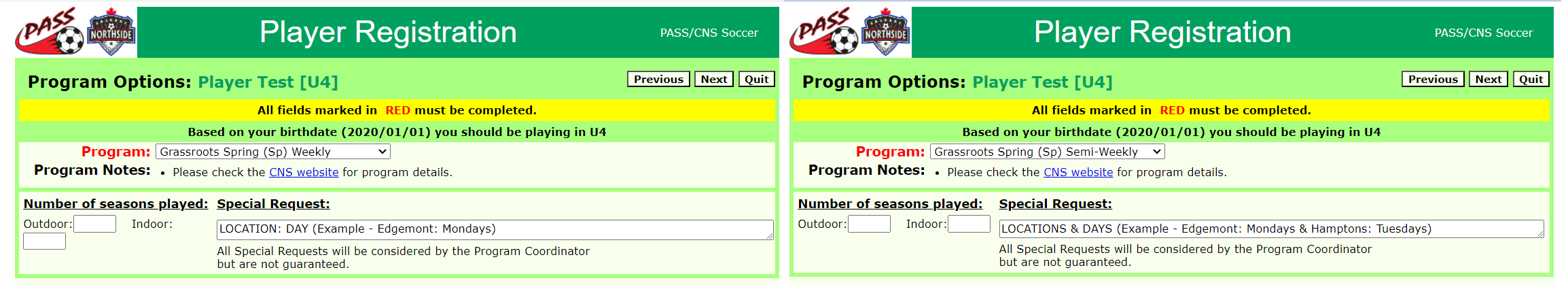
- Complete remaining pages and fields.
Please contact Registrar@
Fees must be paid online or via e-transfer. If you wish to pay by e-transfer, please contact Registrar@northsidesoccer.ca.
