Please ensure you have downloaded the Demosphere App on your phone.
Note: attendance can only be checked off on the mobile app, not on the desktop.
To update attendance / RSVP Calendar Events,
- Download Demosphere App to your phone, if you haven't already done so and log in.
- Go to CALENDAR and choose appropriate event

- Choose AVAILABILITY tab, choose player and click the appropriate response.
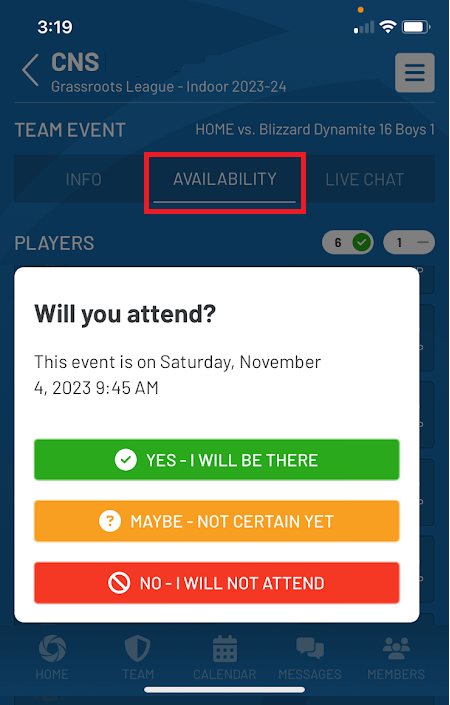
If a parent cannot RSVP on behalf of their child, the parent must turn off the player's Admin status for the player.
Please also ensure the main contacts for your family have been included in Demosphere. You can add members through the mobile app.
- Go to Account
- Add Members

