To view player eligibility,
Proof of Age
- Log into Demosphere from CMSA website.
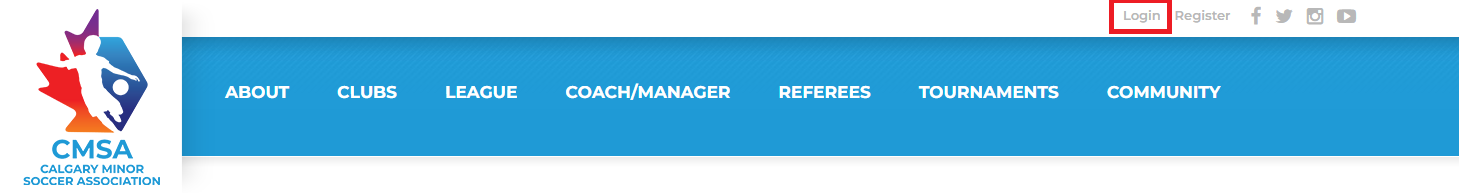
- Click on Teams.
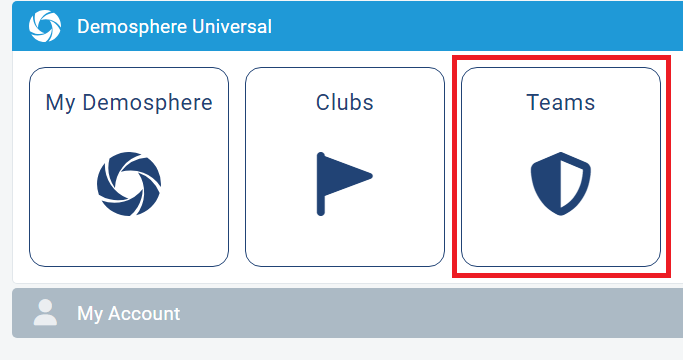
- Choose team.
- Go to Documents tab and export Official Roster
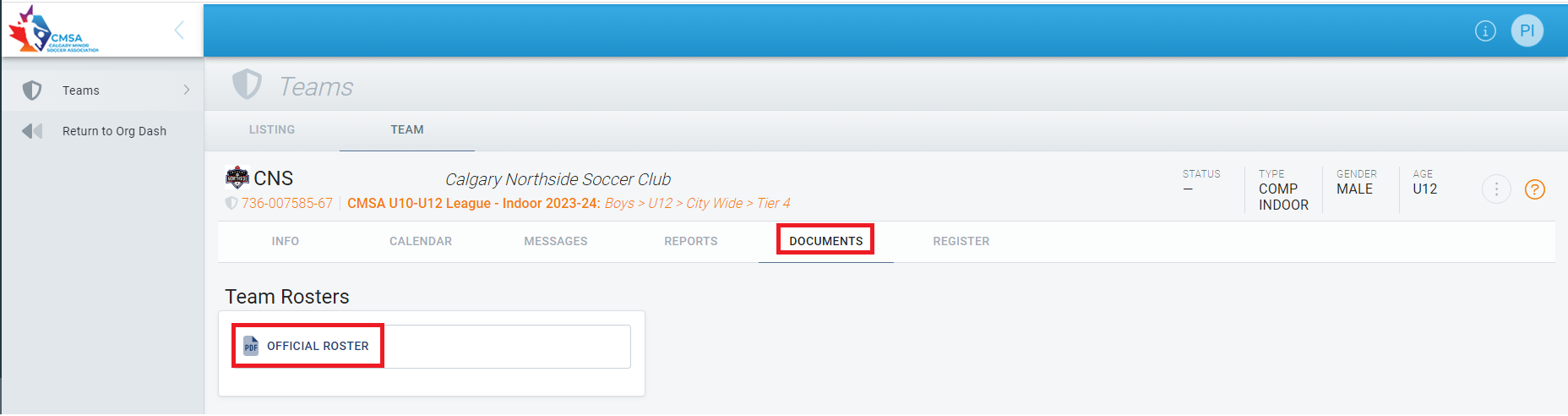
- Team Roster will show: Name | CMSA # | Gender | Birthdate | Address | Phone # | Email | Proof of Age
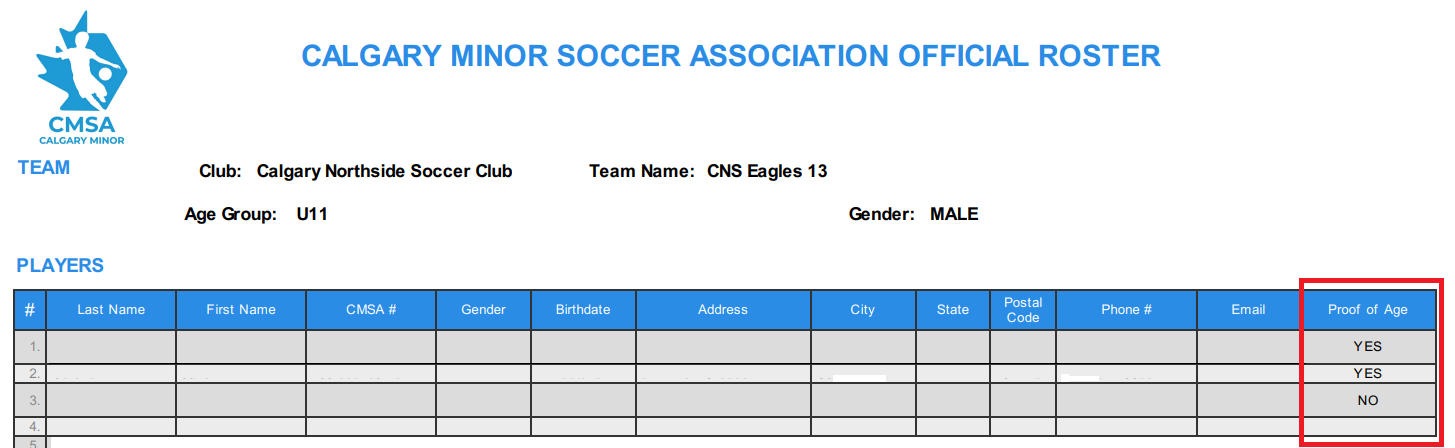
ADDING PROOF OF AGE
- If the player is missing proof of age, please have them send proof of age to you to add.
- Open Demosphere, find the Rostered Player with missing proof of age and click on edit icon.
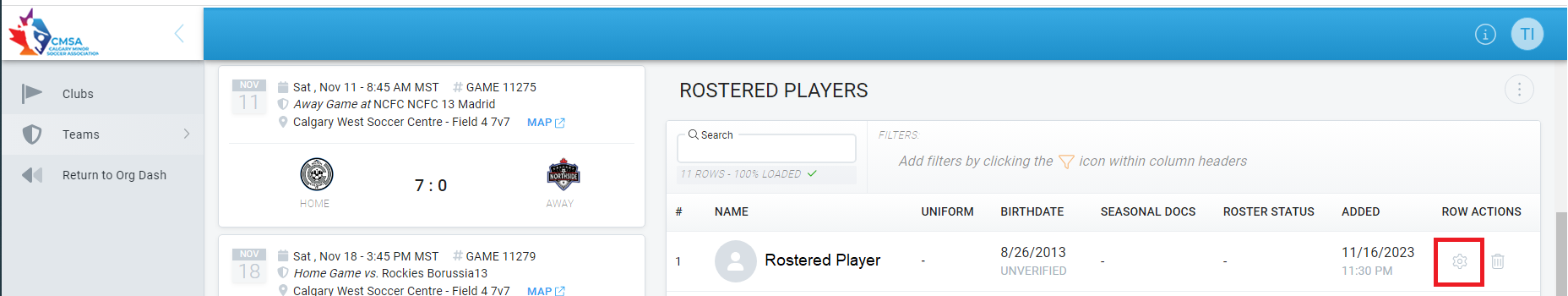
- Add proof of age and save.
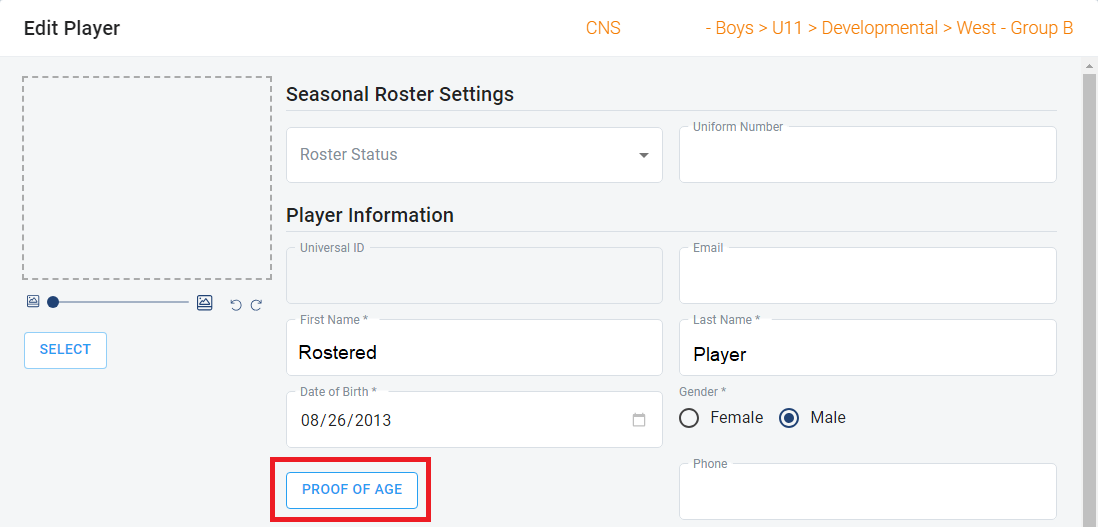
Waiver
Game Sheet will show Eligibility Status. If the status is ineligible, the player is missing either Proof of Age or Waiver.
- View / Print Game Sheet
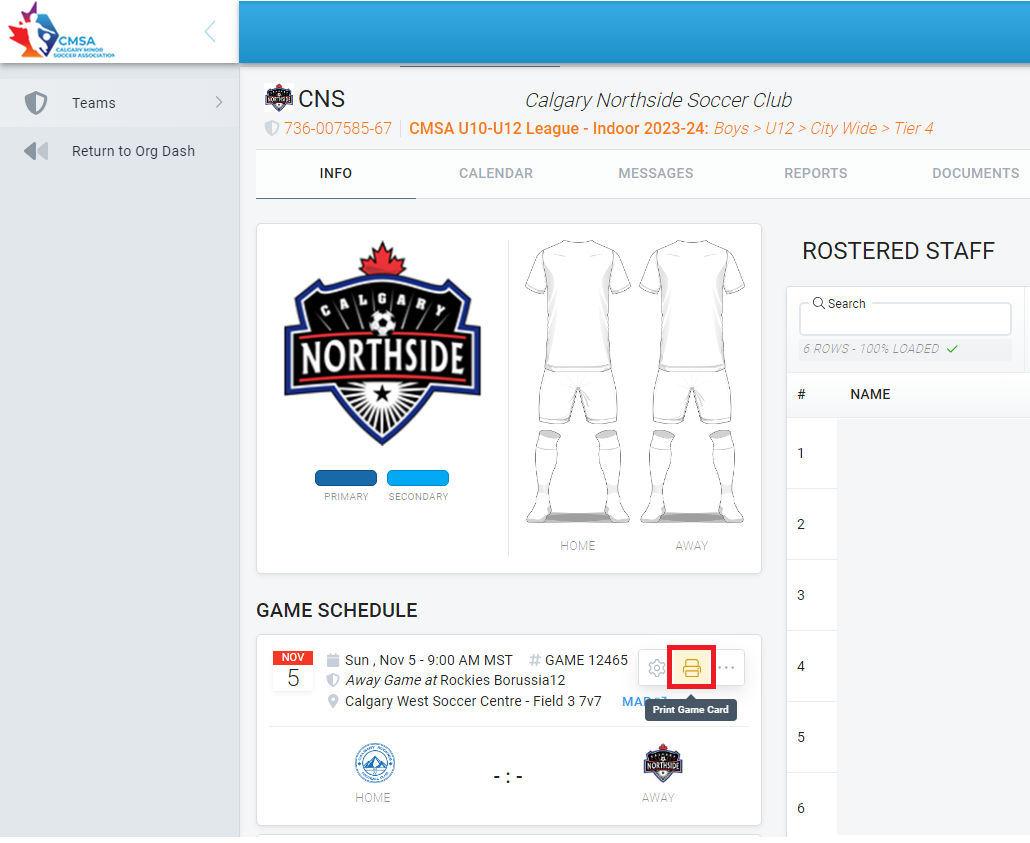
- If Status shows INELIGIBLE, the player is missing proof of age and/or waiver.
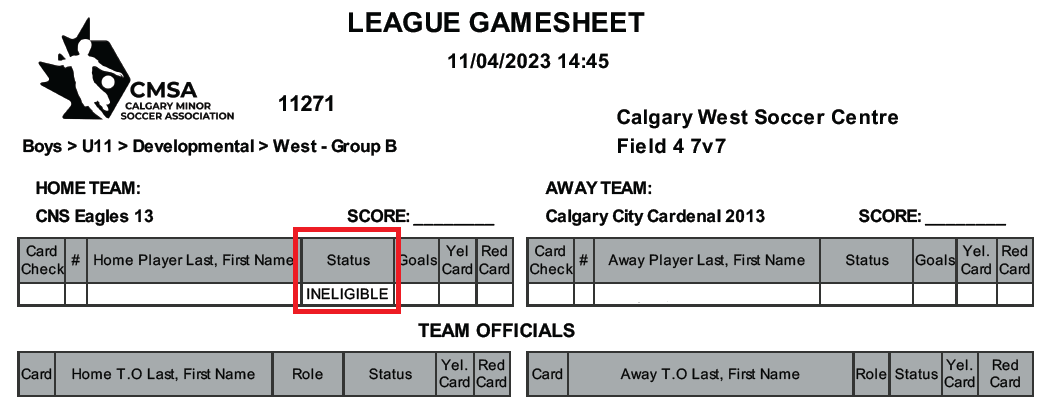
For example:
If the game sheet is showing player xxx is ineligible and the team roster indicates player xxx has proof of age then the player is missing their waiver.
If the game sheet is showing player yyy is ineligible and the team roster indicates player yyy is missing their proof of age then player is missing proof of age and/or waiver.

